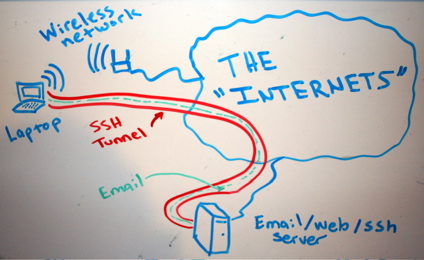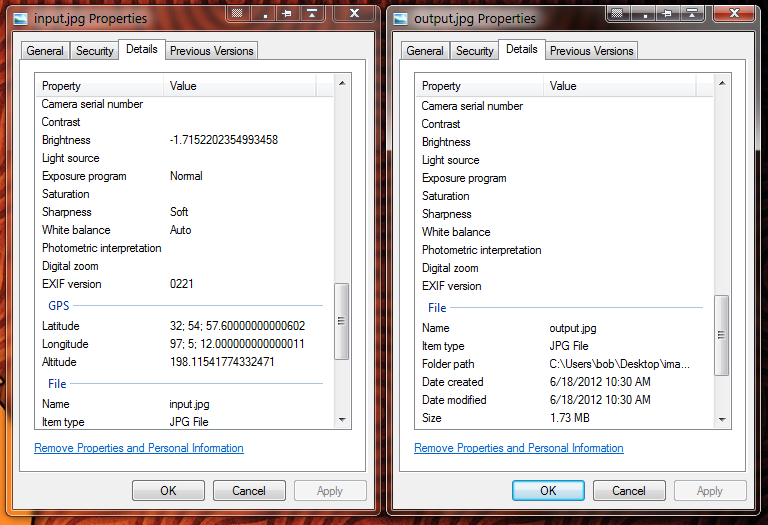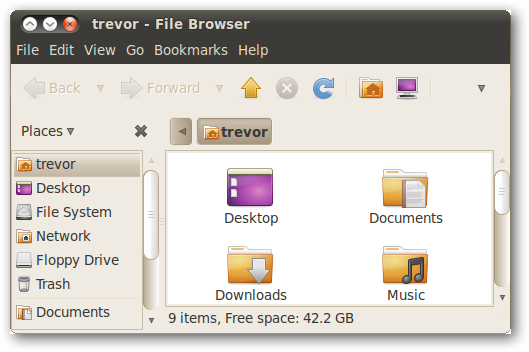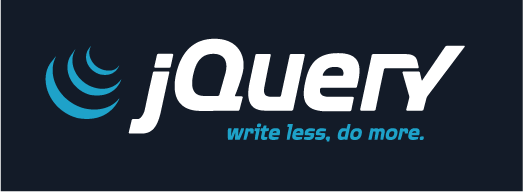Let’s say, for example, that “someone” is traffic shaping our peer 2 peer connections or eavesdropping traffic in general, blocking myfavoritesite.net or any other domain/service… Here’s a really cool antidote: SSH proxy. I think it’s a really nice gesture to give someone the access on something that’s been blocked without his permission. To use ssh […]
Author: specktator
Linux user account with ssh-only permissions
SSH (among other things) is a secure way of proxy-ing your traffic, web browsing or accessing a service remotely which is blocked by a firewall. In case we want someone else to have that access or securely proxying his traffic etc etc, we need to provide a user account with ssh-only access to our ssh […]
VLC media player – vlsub has been updated to 0.9.8!
Vlsub is a well-known vlc extension for downloading subtitles automatically in various languages, based on movie’ s file hash or title. The new features and bug fixes applied from previous and current version are: search subtitles for videos file inside an archive Add language automatic detection from os environment Simplified interface Add a success message […]
Delete your personal info from your photos with Exif tool
When you create an image, take a screenshot, take a picture with your smartphone or your computer etc, that picture is tagged with some metadata which can be used to track your location or your identity. In which file types are these metadata applied? Image files (scanned documents too), audio files. What info are embeded in photos? […]
How to install mod_security for Apache
|
1 |
<strong><span style="font-size: x-large;">Description</span></strong> |
|
1 2 3 |
BFD is a modular shell script for parsing application logs and checking for authentication failures. It does this using a rules system where application specific options are stored including regular expressions for each unique auth format. The regular expressions are parsed against logs using the ‘sed’ tool (stream editor) which allows for excellent performance in all environments. In addition to the benefits of parsing logs in a single stream with sed, BFD also uses a log tracking system so logs are only parsed from the point which they were last read. This greatly assists in extending the performance of BFD even further as we are not constantly reading the same log data. The log tracking system is compatible with syslog/logrotate style log rotations which allows it to detect when rotations have happened and grab log tails from both the new log file and the rotated log file. <span style="font-size: x-large;">Installing on <strong>Ubuntu</strong>/<strong>Debian</strong></span> |
|
1 2 3 |
sudo apt-get install libxml2 libxml2-dev libxml2-utils sudo apt-get install libaprutil1 libaprutil1-dev sudo apt-get install libapache-mod-security |
regards, @specktator
Thunderbird backup/transfer mail settings
|
1 2 3 4 5 6 7 8 |
go to /home/yourusername Press<em><strong> Ctrl+H</strong></em> to show hidden files and go to <strong><em>.thunderbird</em></strong>. Then, just copy it where you want. This folder holds <strong>everything, </strong>themes, addons, cached emails, email accounts with their details etc. Edit: |
If you want to recover just copy the folder into home folder. Mind permissions when you copy this folder.
Move Window Buttons Back to the Right in Ubuntu 10.04 / 10.10
One of the more controversial changes in the Ubuntu 10.04 beta is the Mac OS-inspired change to have window buttons on the left side. We’ll show you how to move the buttons back to the right.
|
1 2 3 |
<strong>Before</strong> While the change may or may not persist through to the April 29 release of Ubuntu 10.04, in the beta version the maximize, minimize, and close buttons appear in the top left of a window. |
|
1 2 3 4 |
<strong>How to move the window buttons</strong>The window button locations are dictated by a configuration file. We'll use the graphical program gconf-editor to change this configuration file. Press Alt F2 to bring up the Run Application dialog box, enter <em>gconf-editor</em>in the text field, and click on Run. The Configuration Editor should pop up. |
The key that we want to edit is in apps/metacity/general. Click on the button next to the […]
Teamspeak client Troubleshooting
|
1 2 3 4 5 6 7 |
If you are unable to get sound in TeamSpeak or TeamSpeak is hogging the sound from other applications, then you will need to run TeamSpeak with the aoss command. The Linux version of TeamSpeak is based on OSS, which doesn't support software mixing. Therefore you need to use alsa-oss, which channels OSS applications through ALSA, making them them work more or less like regular ALSA programs. To run Teamspeak through ALSA always, you should edit your Launcher links to add 'aoss' to the front of the command. E.g. the command becomes "aoss teamspeak". If you run Teamspeak from the Applications menu, go to System, Preferences, then Main Menu, and find Teamspeak under Internet. Then click Teamspeak, click Properties, and modify the command accordingly. If you run TS2 with the aoss option, and you still aren't able to get sound in more than one application, look at your kernel -- it is possible that the driver that is loaded via autodetection is not the best driver for your actual chipset. If you are using PulseAudio, replace aoss with padsp to achieve the same effect. |
|
1 |
Article From <a href="https://help.ubuntu.com/community/TeamSpeak" target="_blank">Ubuntu Forums</a> |
JQuery Tutorials -JQuery Wildcard Selectors
|
1 2 3 4 5 6 7 8 |
<strong>JQuery</strong> is a Javascript Framework used in most of www websites. Providing easing effects, code manipulation, easy <strong>ellement <a href="http://api.jquery.com/category/selectors/" target="_blank">selectors</a></strong> and some other great stuff! Personally is my favourite framework and i use it in most of my "web coding" cases. I've been looking for <strong>wildcard</strong> ellement selection in <strong>JQuery</strong> framework and finally i've realized that <a href="http://jquery.com/" target="_blank">JQuery</a> uses <a href="http://en.wikipedia.org/wiki/Regular_expression" target="_blank"><strong>regular expressions</strong></a> in DOM (Document Object model). <kbd>For example</kbd> <kbd></kbd> [crayon-679c8e01bc4e1190034139 lang="js" ]$("#divEllement").html(); |
So for wildcards this can be done.
|
1 |
$("#Ellem\\S*").each(); |
Update: I’ve discovered that is not usable in some cases. In case you are really in trouble, you can use
|
1 |
$('div[id^=Ellement]:visible').something |
This will work in any of these “Ellement1″,”Ellement2″,”EllementSomething” cases.[/crayon]
|
1 2 |
PS If anyone has a better way for this, don't hesistate to mail me. |
How to setup SSH – Install SSH server and client
What is SSH? Secure Shell or SSH is a network protocol that allows data to be exchanged using a secure channel between two networked devices. SSH was designed as a replacement for Telnet and other insecure remote shells, which send information, notably passwords, in plaintext, rendering them susceptible to packet analysis. The encryption used by […]