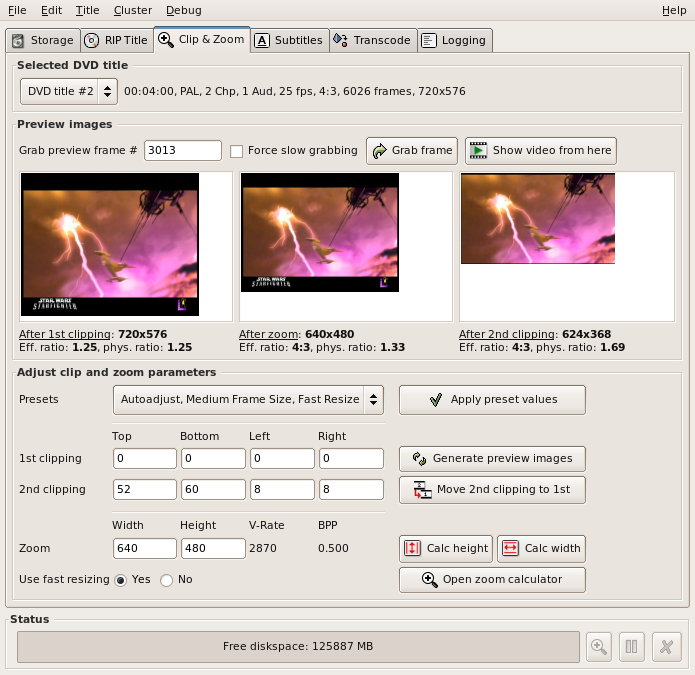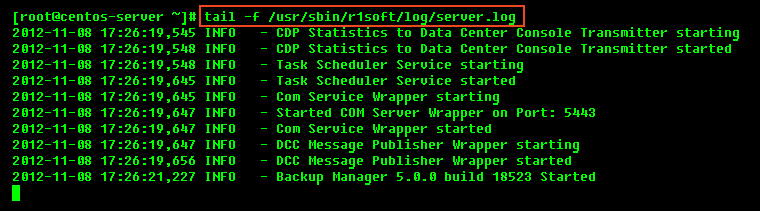VLSub is a VLC media player extension for search and download subtitles for your movies from opensubtitles.com. Automatically. The search is based on Video hash and IMDB ID of the movie. Supports 49 languages! Tested with Ubuntu 11.10 and vlc 2.0.0 and found Stable. Vlc 1.1.xx is also compatible and stable as far as i […]
Tag: linux
How to install PDO sqlite3 on Ubuntu
SQlite is a serverless Relational Database Management System. In plain words, it’s an SQL database without the need of running an SQL server. From my experience it’s not included in LAMP stack, so you have to install it by yourself. 1. Install php5-sqlite via apt …
|
1 |
$ sudo apt-get install php5-sqlite |
If SQLite is installed but the PHP driver is […]
How to install OpenShot Blender and Inkscape
OpenShot Video Editor is a free, open-source video editor for Linux licensed under the GPL version 3.0. OpenShot can take your videos, photos, and music files and help you create the film you have always dreamed of. Easily add sub-titles, transitions, and effects, and then export your film to DVD, YouTube, Vimeo, Xbox 360, and […]
Ripping with dvdrip in cluster mode. Ubuntu 11.10
Ripping with dvdrip in cluster mode. This is implemented with ubuntu 11.10 but it can be done with other distros too. You need two or more computers requiring at least one to have installed GUI. Install the packages of the master node (The master node MUST have GUI installed!).
|
1 2 |
$ sudo apt-get install dvdrip nfs-kernel-server libdvdread4 dvdbackup $ sudo /usr/share/doc/libdvdread4/install-css.sh |
We don’t require from the […]
Linux log files location and how do I view logs files?
|
1 2 3 4 |
Almost all logfiles are located under /var/log directory (and subdirectory). You can change to this directory using cdcommand but you need to be the root user. You can use less, more, cat or tail command to see the logs. First you should "wear" your root clothes by typing: [crayon-679e0c2e372a0735226273 lang="bash" ]sudo su |
And Then you should go to /var/logs directory:
|
1 |
cd /var/logs |
and view common log file /var/log/messages using any one of the following command:
|
1 2 3 4 |
tail -f /var/log/messages less /var/log/messages more -f /var/log/messages vi /var/log/messages |
thnx for reading, @specktator[/crayon]
How to Configure Ip Settings on a linux OS
To configure IP Address on the eth0 interface do the following. Open a terminal. (Ctrl+T)
|
1 |
sudo ifconfig eth0 youripaddress netmask 255.255.255.0 |
To manually configure default gateway:
|
1 |
route add default gw yourgatewayipaddress eth0 |
To Configure DNS servers IP Address:
|
1 2 |
echo nameserver 8.8.4.4 > /etc/resolv.conf echo nameserver 8.8.8.8 >> /etc/resolv.conf |
Note: 8.8.4.4,8.8.8.8 are google public DNS servers. If you don’t want to use them write your ISP’s DNS servers. Turn on the LAN Card
|
1 |
ifconfig eth0 up |
To […]
How to Restart ALSA
Restarting ALSA is extremely simple. Follow these steps: Open a terminal. (Ctrl+T) Enter your password at the prompt.
|
1 |
sudo /etc/init.d/alsa-utils start |