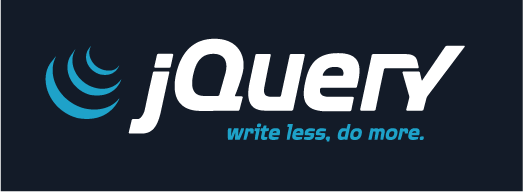<strong><em>2. jQuery Tools/Tooltips</em></strong> This tooltip plugin can contains any HTML element such as links, table, forms, and images. Implementing this plugin is very easy. The default effects are sliceup and toogle. However, you can easily build your own effects.
<a href="https://totallynoob.comwp-content/uploads/2013/01/jquery-tools-tooltips.png"><img class="alignnone size-full wp-image-686" title="jquery-tools-tooltips" src="https://totallynoob.comwp-content/uploads/2013/01/jquery-tools-tooltips.png" alt="" width="500" height="132" /></a>
<strong><em><a href="http://craigsworks.com/projects/simpletip/" target="_blank">3. Simpletip</a></em></strong> Simpletip allows you to create tooltips with ease on any element on the page using the power of jQuery.The tooltips can be static, dynamic, or even loaded through AJAX with a variety of different visual effects.
<a href="https://totallynoob.comwp-content/uploads/2013/01/simpletip.png"><img class="alignnone size-full wp-image-687" title="simpletip" src="https://totallynoob.comwp-content/uploads/2013/01/simpletip.png" alt="" width="343" height="129" /></a>
<strong><em>4. Orbital Tooltip</em></strong> With the Orbital Tooltip you can choose to position the tooltip on any object in a 360 degrees around it.
<a href="https://totallynoob.comwp-content/uploads/2013/01/orbital-tooltip.png"><img class="alignnone size-full wp-image-688" title="orbital-tooltip" src="https://totallynoob.comwp-content/uploads/2013/01/orbital-tooltip.png" alt="" width="500" height="178" /></a>
<strong><em><a href="http://onehackoranother.com/projects/jquery/tipsy/" target="_blank">5. Tipsy</a></em></strong> A simple tooltip based on anchor tag's title. In my opinion this simplicity will provide alternative info for an ellement while not stressing visitors eyes with colors,effects etc.
<a href="https://totallynoob.comwp-content/uploads/2013/01/tipsy.png"><img class="alignnone size-full wp-image-689" title="tipsy" src="https://totallynoob.comwp-content/uploads/2013/01/tipsy.png" alt="" width="500" height="70" /></a>
<em><strong><a href="http://nicolae.namolovan.googlepages.com/jquery.inputHintBox.html">6. jQuery Input Floating Hint Box</a></strong></em> It provides an automatic box hint in the right side of an input, when focus on that input, and disappear when focus go (blur).