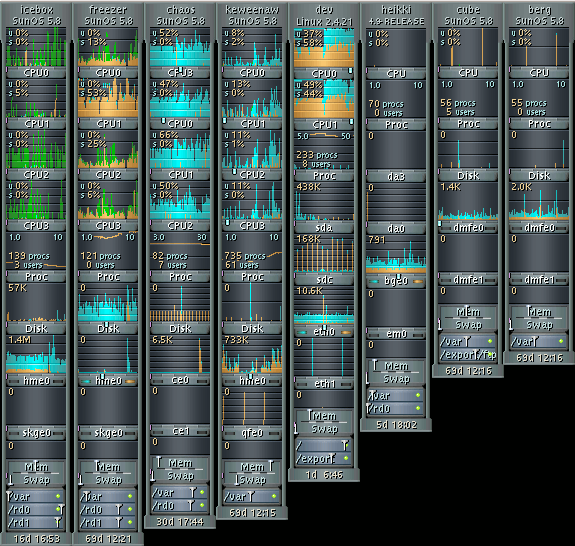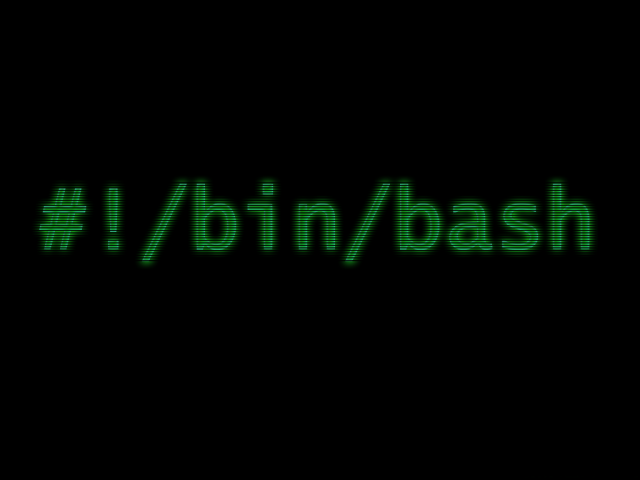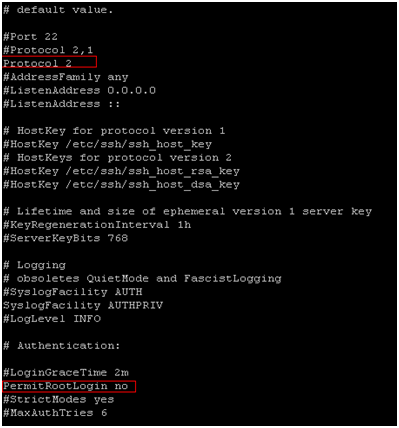|
1 2 3 4 |
Let's say you have a server in a LAN you want to monitor from your house or from your office instead of being in a depressing computer room. By the way, computer rooms are not depressing at all, we all love them! ;)! But if you have multiple servers? Thinking the possibillities working mobile? Enough! <strong><span style="font-size: x-large;">GKrellM features</span></strong> |
|
1 |
<a href="http://gkrellm.net/">GKrellM</a> is a free monitoring tool that gives you information about: |
Hostname/systemname display. Clock/calendar. SMP CPU monitor that can chart individual CPUs and/or a composite CPU. Temperature, fan, and voltage sensor monitors if supported by the kernel and the mainboard hardware. Linux requires lm_sensors modules, sysfs sensors for kernels >= 2.6.0 or a running mbmon daemon. Sensors can also be read from mbmon on […]