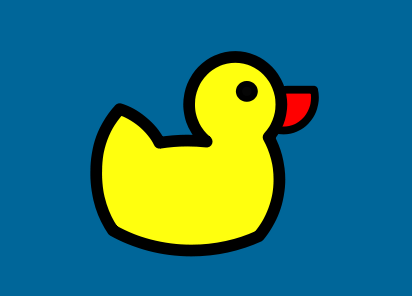Duck DNS
DuckDns is a dynamic DNS provider and it does it for free, therefore, you can consider donating some bucks to keep the service up ‘n’ running, because you know… some things cost. Additionally DuckDNS has social login which make signup process really fast and stress-free. You’re going to need about 30-60 seconds and your devices be resolvable from the entire internet.
What’s dynamic DNS and why do we need it?
Dynamic DNS is a mechanism to provide consistent addressing to network devices which are dynamically updating their (public) IP addresses. So if you want to reach your home network devices from the ‘internets’, you need to assign the task of updating the public IP address of your ISP’s home router to one of your internal devices or to your ISP router directly -if its available as an option-. Supported devices by duck DNS and specific instructions can be found here .
In order for a service of a device to be accessible you need to forward the port that the service is running. For example, if you need to remotely connect via ssh to your desktop, you’re going to forward router’s port 22 to internal device’s ip address i.e. 192.168.1.3 .
Services you can provide to yourself
- Shell access via ssh
- SOCKS5 proxy via ssh
- Web server serving a small blog (consider reading about dropplets)
- Share and stream your music via DAAP protocol (i.e. using rhythmbox as server and an android DAAP client)