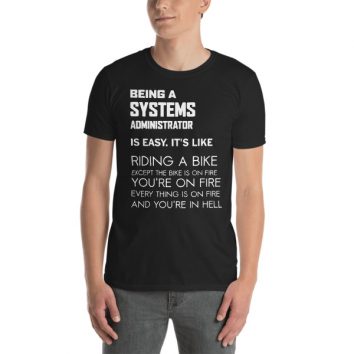Slacker-ism in IT is something we all went through!! But Enough is Enough! Stop doing it right now! If you’re already reading these lines, you already know why you are here… So it’s beyond the scope of this article to explain what character encoding is or why you should change it to UTF-8 immediately! Therefore, if you are still human, consider try Thunderbird email client. And again… you don’t need another excuse for not to change the aged and crappiest email client (ever): MS Outlook, nor you need to do it after trying to deal all the caprices come along with it! Your users at the end of the month will be happier, with less problems and buttons to deal. Save some headaches yourself, will you?
Outlook 2010 – change encoding to UTF-8:
Go to File -> Options , a new window titled “Outlook Options” will appear. Click on the “Advanced” heading on the left side and scroll down to “International Options“.
Uncheck “Automatically select encoding for outgoing messages” and “Automatically select encoding for outgoing vCards” and choose “Unicode (UTF-8)” on both drop-down menus. Check “Allow UTF-8 support for the mailto: protocol.“
Outlook 2007 – change encoding to UTF-8:
Go to Tools -> Options , in the new window click “Mail Format” tab -> click button “International Options“.
Uncheck “Automatically select encoding for outgoing messages” and “Automatically select encoding for outgoing vCards” and choose “Unicode (UTF-8)” on both drop-down menus. Check “Allow UTF-8 support for the mailto: protocol.“
-
Engineers Get Shit Done Funny T-Shirt16.00 € – 21.50 €
-
Being a Systems Administrator is like … T-Shirt16.00 € – 21.50 €
-
SysAdmin Mug14.00 € – 19.50 €


![[outlook 2007 - change encoding to utf8 - pic1]](https://totallynoob.comwp-content/uploads/2016/03/outlook-2007-change-encoding-to-utf8-pic1-1024x485.png)
![[outlook 2007 - change encoding to utf8 - pic2]](https://totallynoob.comwp-content/uploads/2016/03/outlook-2007-change-encoding-to-utf8-pic2-1024x490.png)